Voiding a cancelled order can be done from "Conversions" page in your Advertiser profile - https://offers.slice.digital/stat/conversions
The advertiser would use the conversion ID to check if there have been any returns or reversed orders, so the advertiser doesn't pay a commission where the order was cancelled or had been unsuccessful due to the customers actions.
1. If a conversion ID was for a sale that requires cancellation, the advertiser would first click the Edit button above the conversions, to reveal the status options.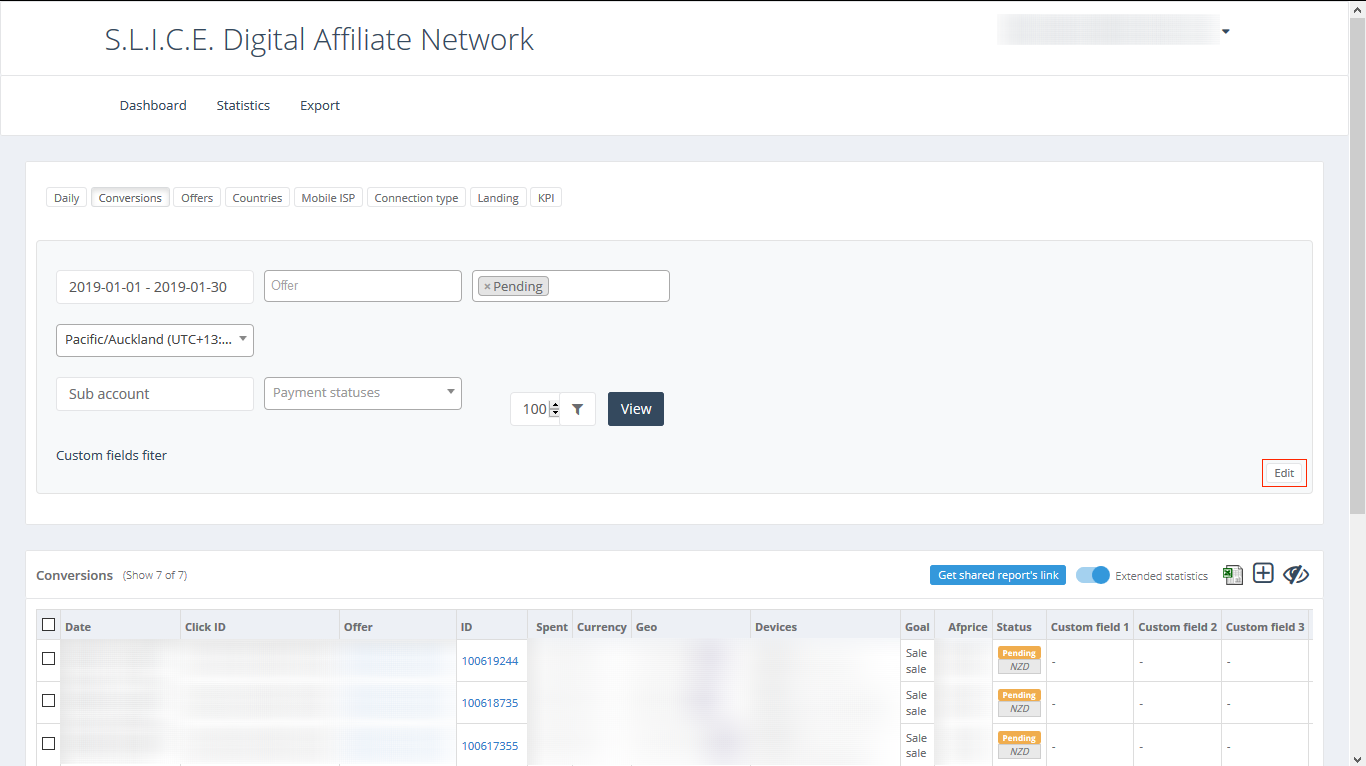
2. They would then tick the tickbox of the Sales ID they are wanting to cancel.
3. They would then tick the tickbox next to the status dropdown menu, and select Declined.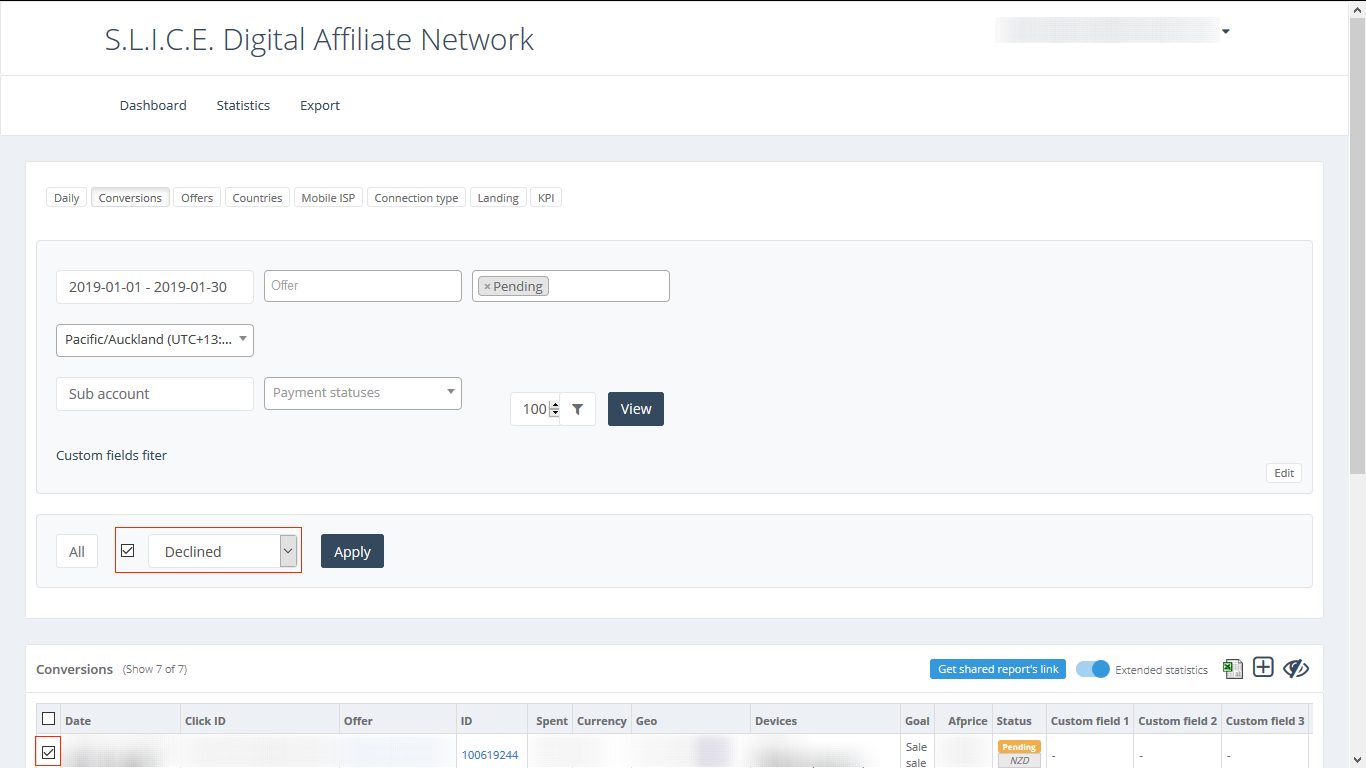
4. The advertiser would then press Apply to void the conversion.