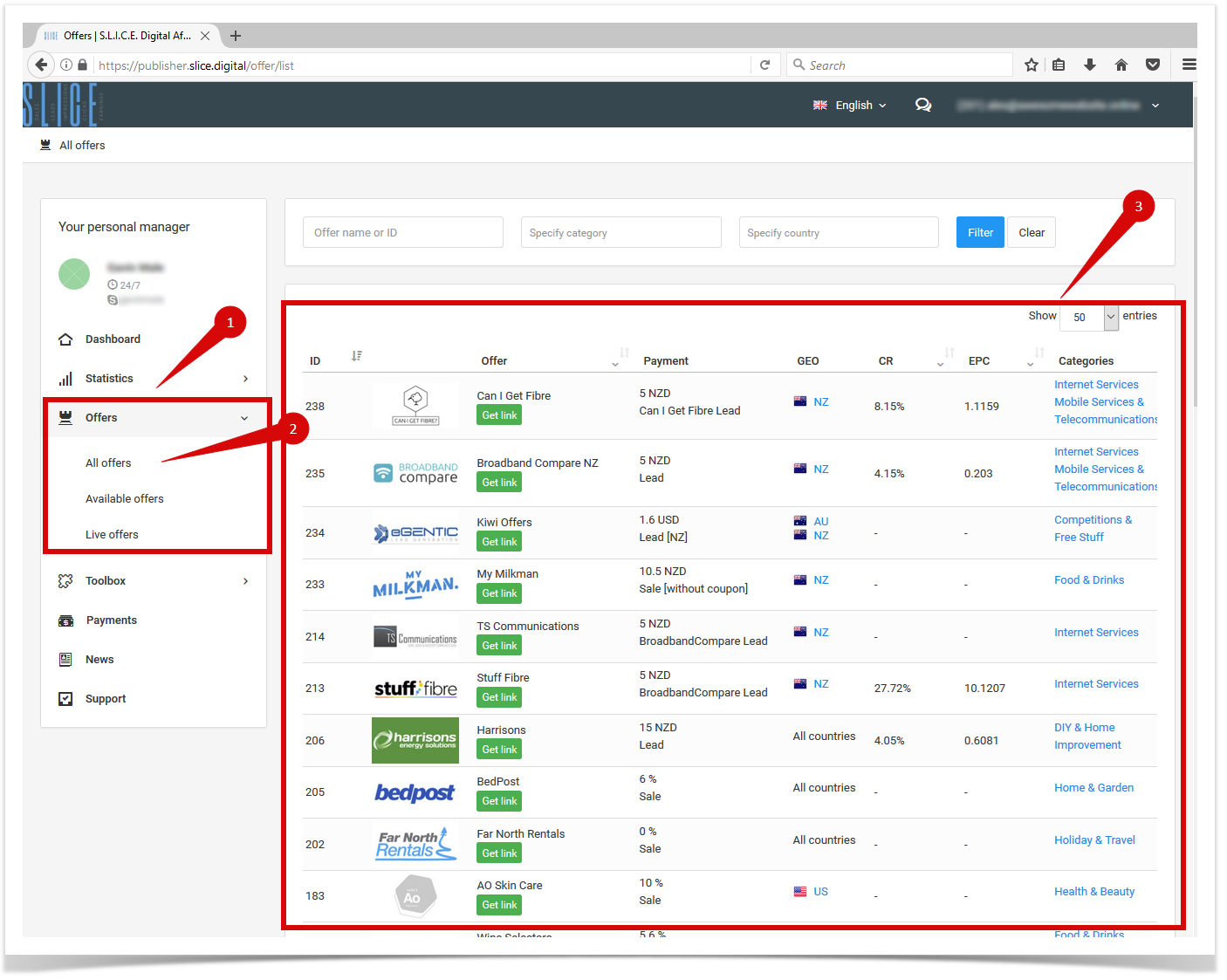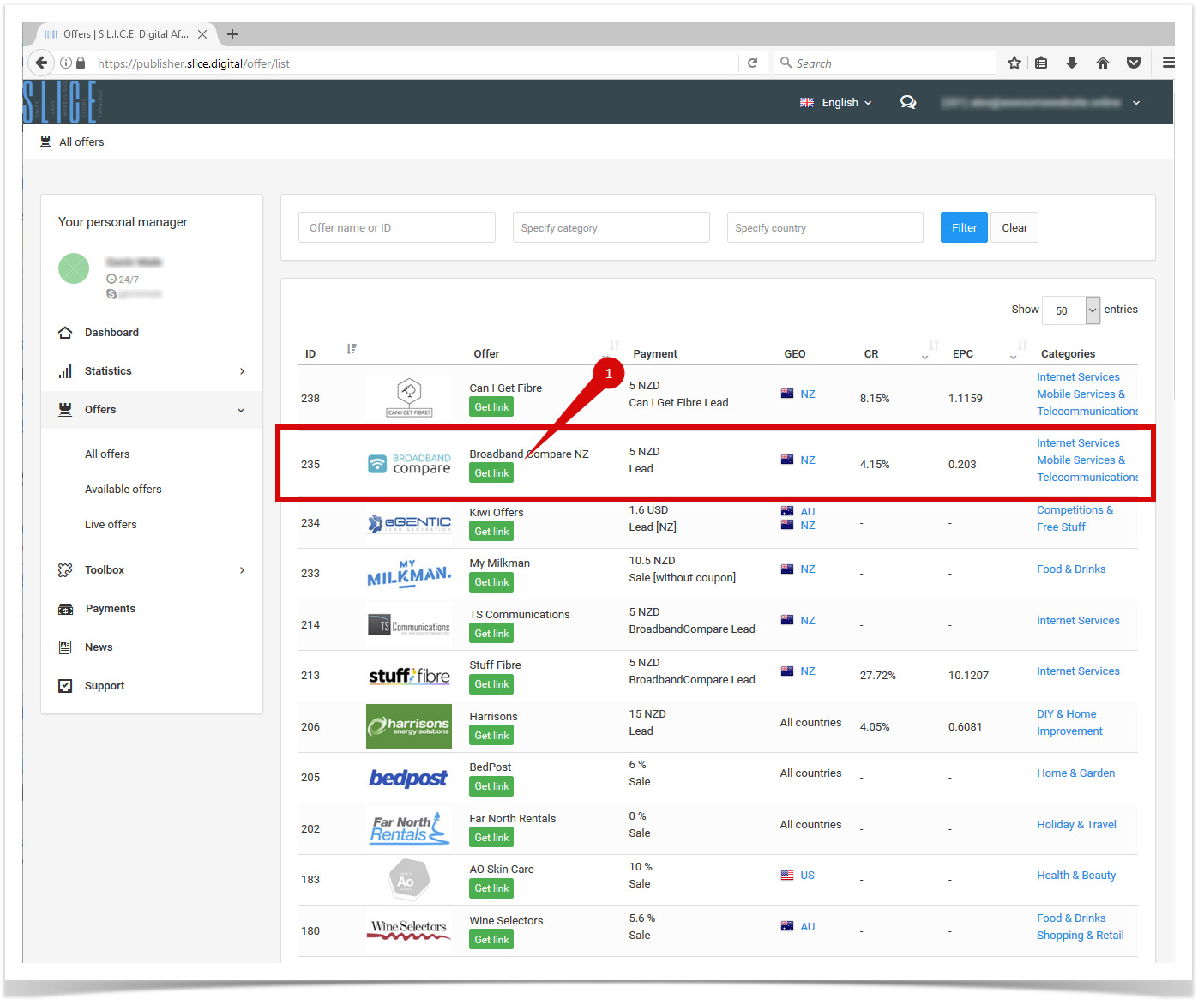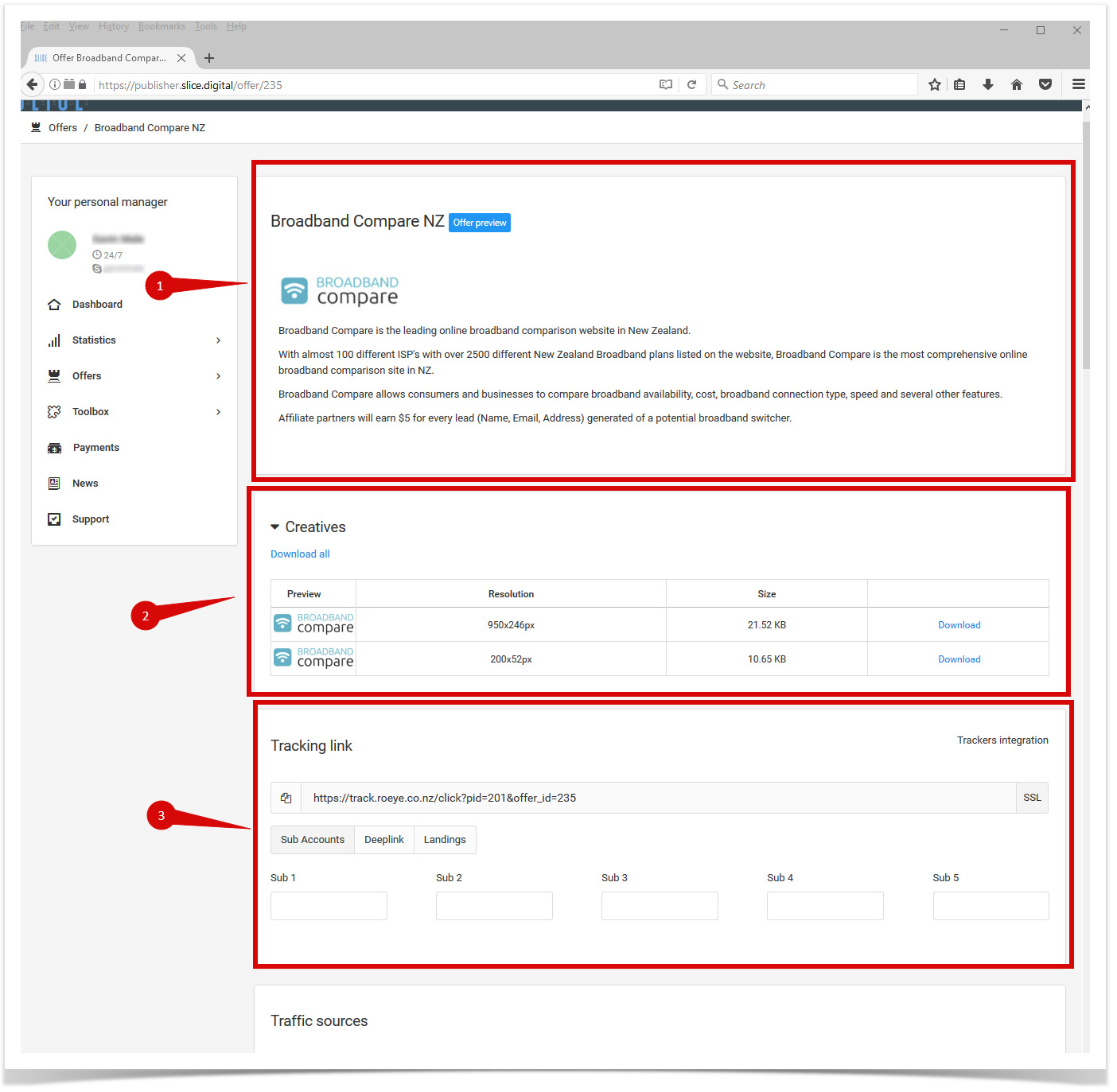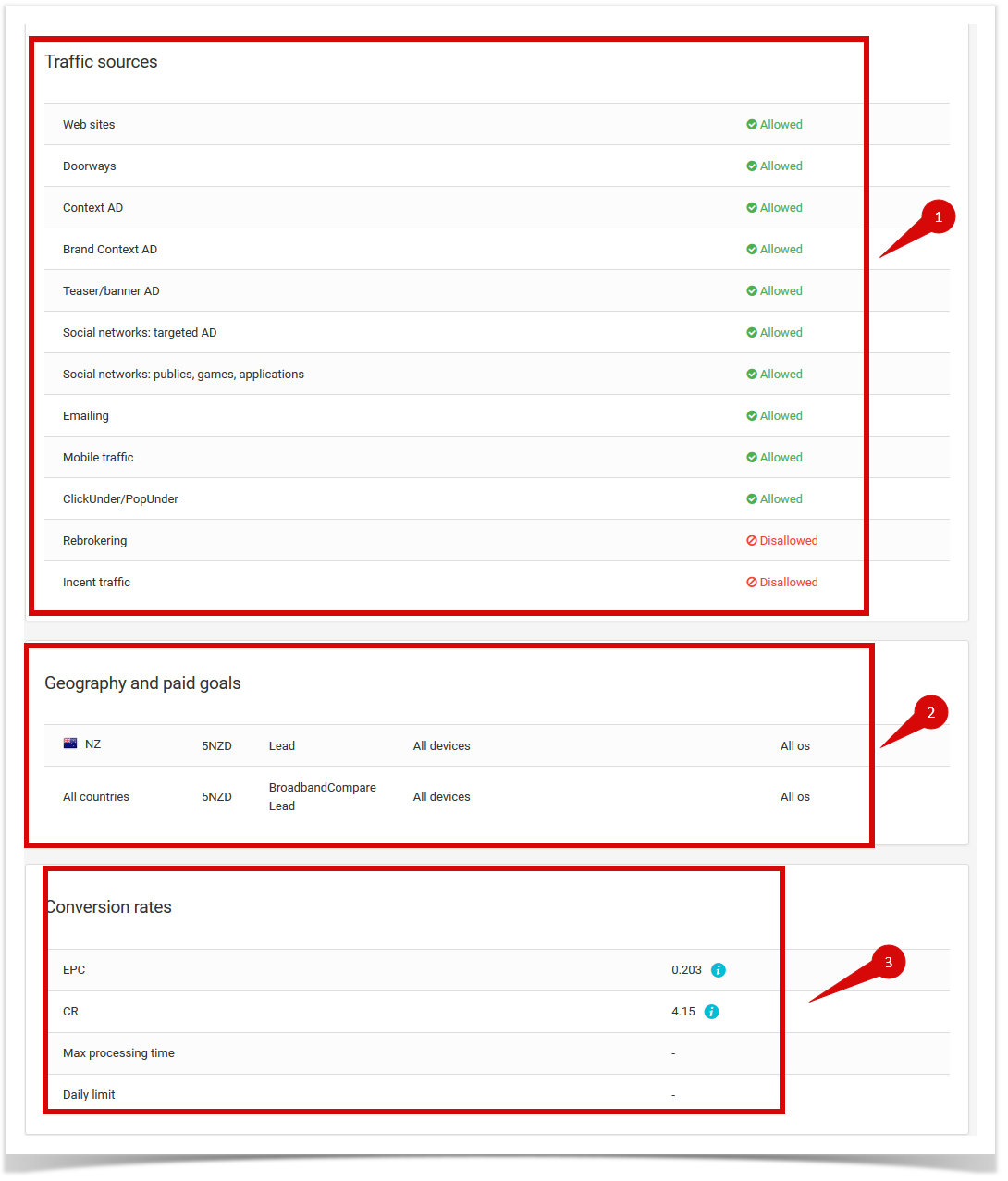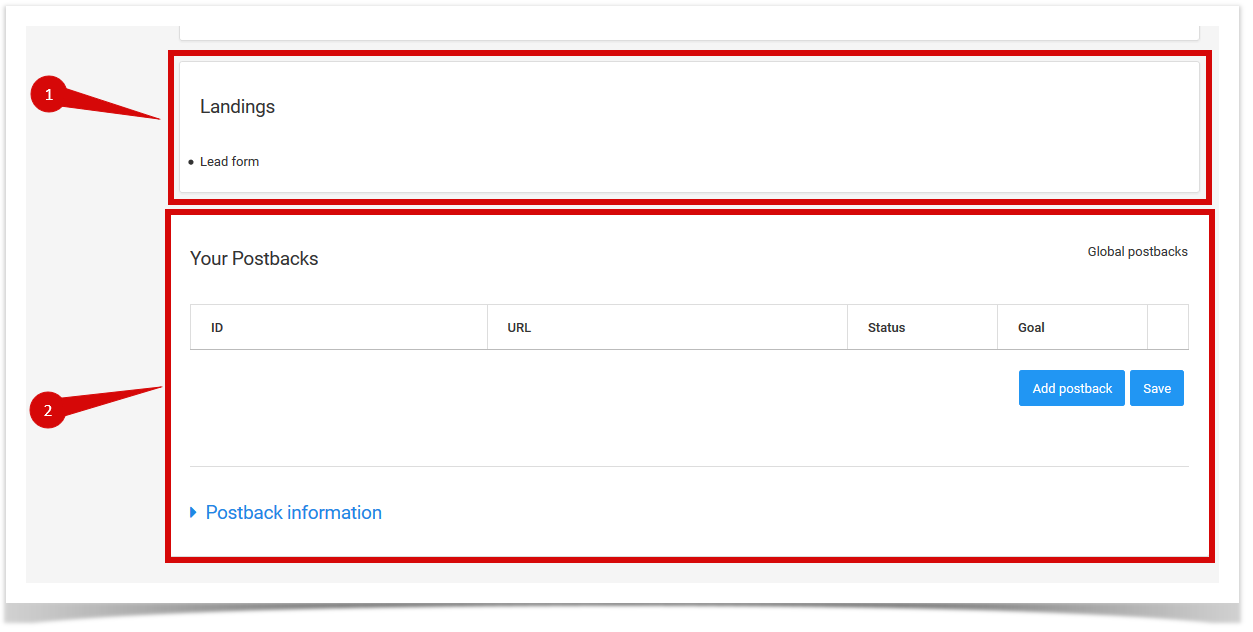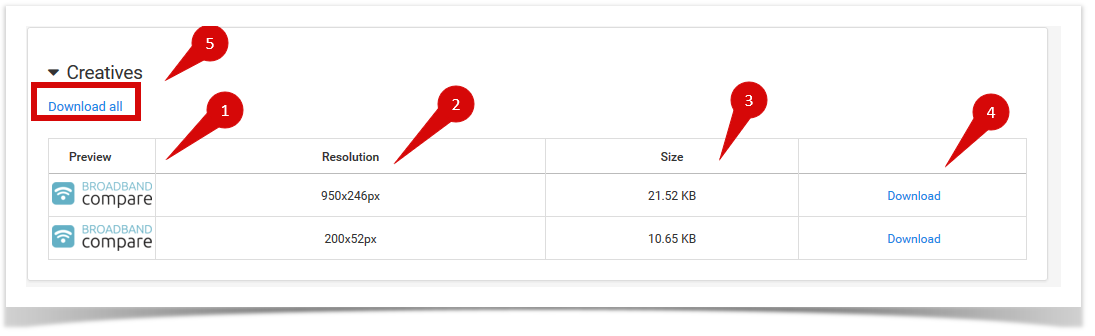Offers list
It's time to chose the program you want to work with. Go to the offers section (1) and check available offers for you (2):
Let's use the Broadband Compare offer as an example. Press the button "Get link":
Offer details & link to share
Now you can find all information about this offer:
- General information, description
- Creatives
- The tracking link section. Use this link to promote the merchant.
Check Sub Accounts how-to page if you want to use different traffic sources (or want to tag traffic in any way).
If you want to share specific page on the merchants web-site (or redirect to any other page) you can use deep links.
Restrictions & payment details
- Traffic sources restrictions section
- Geo and paid actions with rates
- Conversion rates (EPC, CR, + processing time, limits)
Available landing pages
- Landing pages list
- Postback section
The tracking link (3) is all you need to start generating traffic and earning commission according payout goals (5). Also, don't forget about creatives (2).
Creatives
Clicking on the >> Creatives link will expand the creative section and showcase all available creative types. Simply choose the creative you wish to use - download and save or use our hosted link.
- Creative preview
- Creative resolution
- Creative size
- Download link
- Download all creatives as zip archive
OK, now you have the tracking link (and the creatives). You are ready to earn the commissions - just publish it!