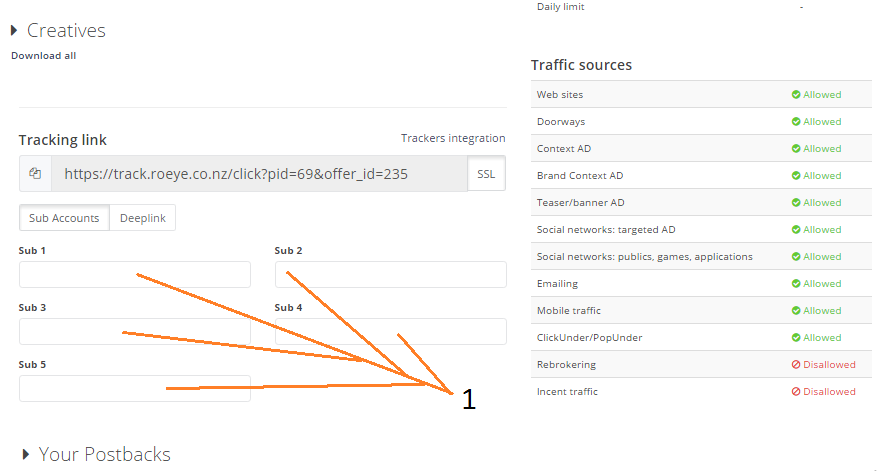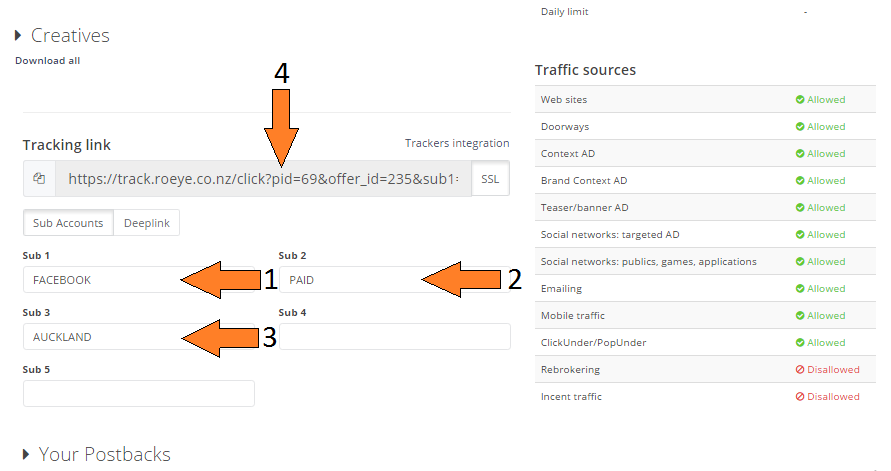Sub Accounts / Sub ID's are a hugely valuable tool for affiliate publishers. They allow you to accurately see which campaigns, blog posts, videos or images are performing the best to generate you the most commission possible. They are simple to use and can be used in conjunction with deep links.
To generate a Sub ID follow this simple process. You can have up to 5 Sub ID's per tracking link.
Within >>Offer Information and the >> Tracking Link section you will find Sub Accounts / Sub ID fields (1)
The process for creating a Sub Account is very simple. Simply type into the relevant field a Sub ID value you will find useful for your reporting as shown in the example below.
This shows Sub ID 1 = FACEBOOK (1), Sub ID 2 = PAID (2), Sub ID 3 = AUCKLAND (3).
As you complete the Sub ID fields the Tracking link (4) alters to reflect these Sub ID's.
The tracking link can now be copied and will include all of this Sub ID information - in this example the link now looks like this:
https://track.slice.digital/click?pid=69&offer_id=235&sub1=FACEBOOK&sub2=PAID&sub3=AUCKLAND
Each one of those Sub ID variables will now be tracked if a click or conversion happens from that tracking link and can be queried in your statistics section.