A Deeplink is a hypertext link to a page on a website other than its home page. It is often used to link to a specific page.
Steps required
- Sign into your affiliate account
- Go to the Offers page--->All Offers
- Find the offer you are looking to get a deeplink for and click "Get Link".
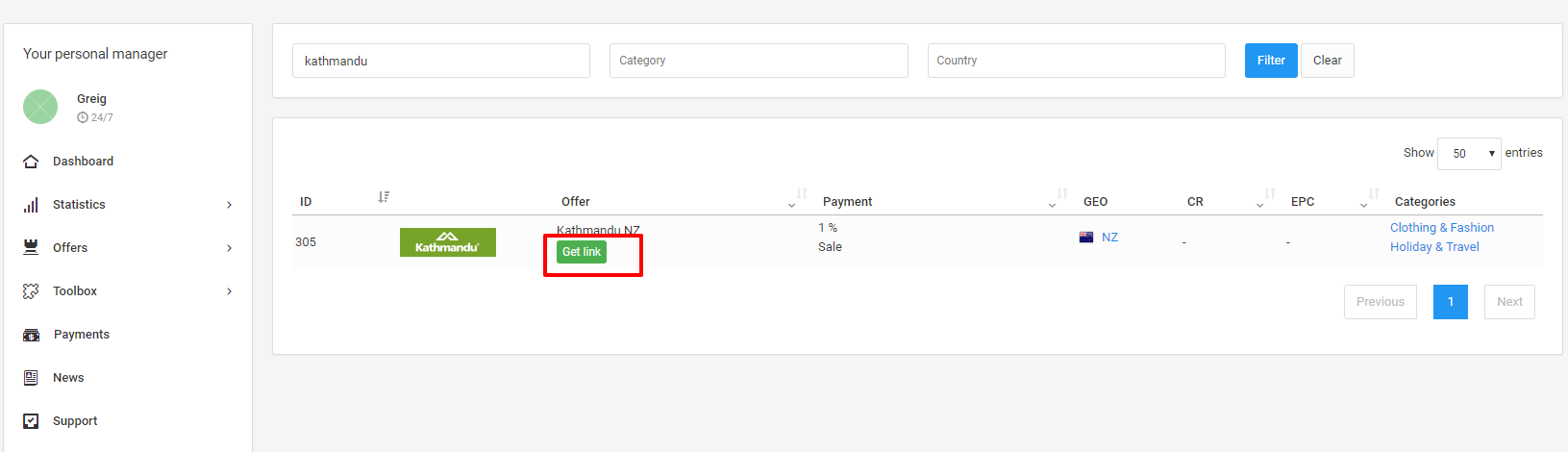
- Scroll down to the Tracking link section and click "Deeplink"
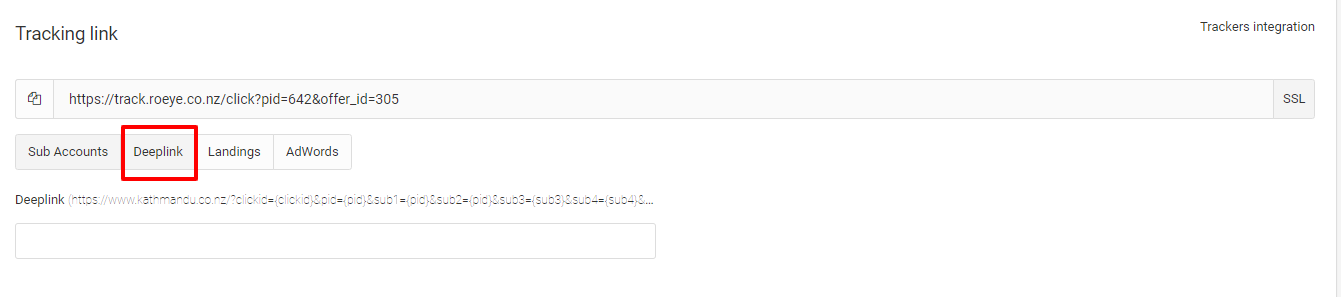
- Go to the advertiser page you'd like to create a deeplink for and copy the URL after the domain name and forward slash (/). This is known as "Path". For Instance, if you want to link to Kathmandu's clearance page i.e https://www.kathmandu.co.nz/new-clearance.html, the path would be new-clearance.html.
- Copy the path and paste it in the Deeplink text box.
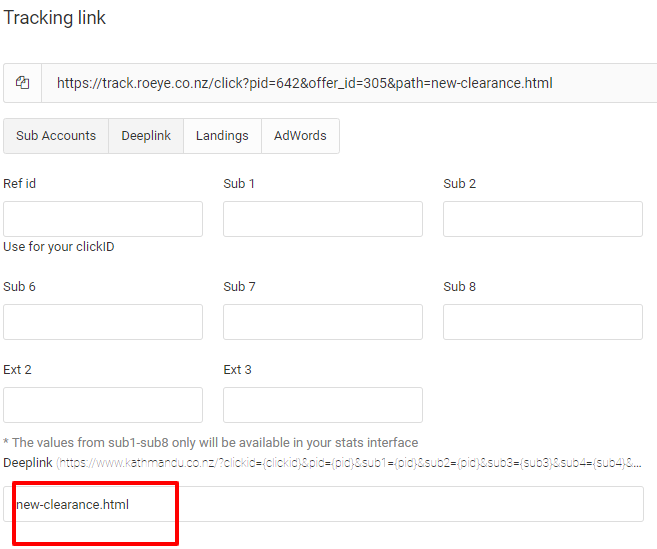
- Copy the tracking link and it's ready to be posted on your website.
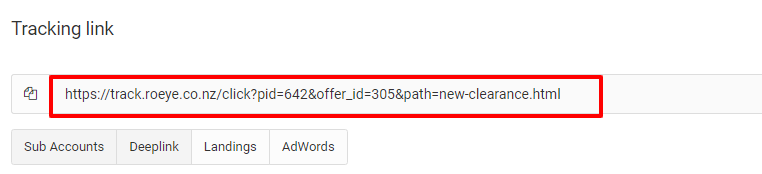
If you have any questions or need any assistance grabbing your deeplinks, contact SLICE's support team at hello@slice.digital.