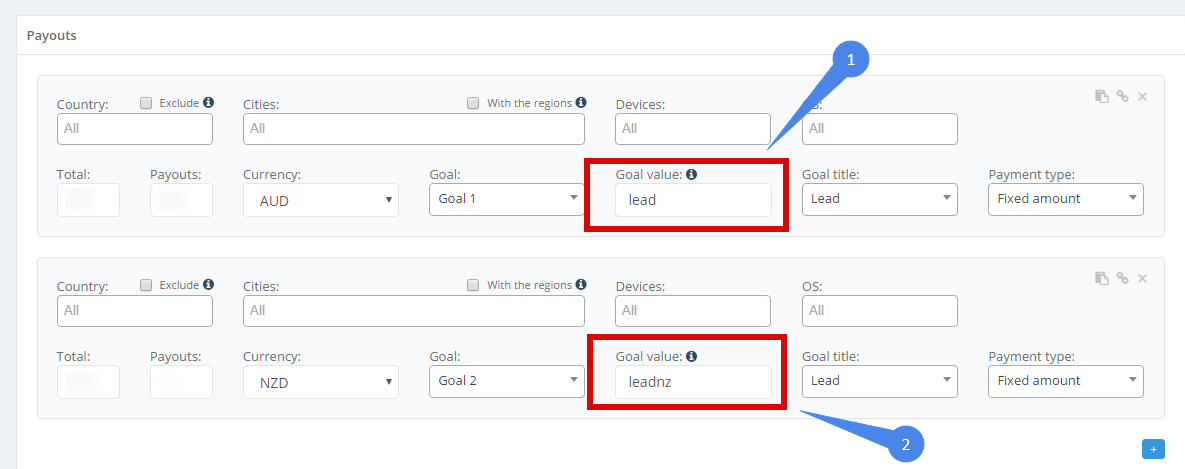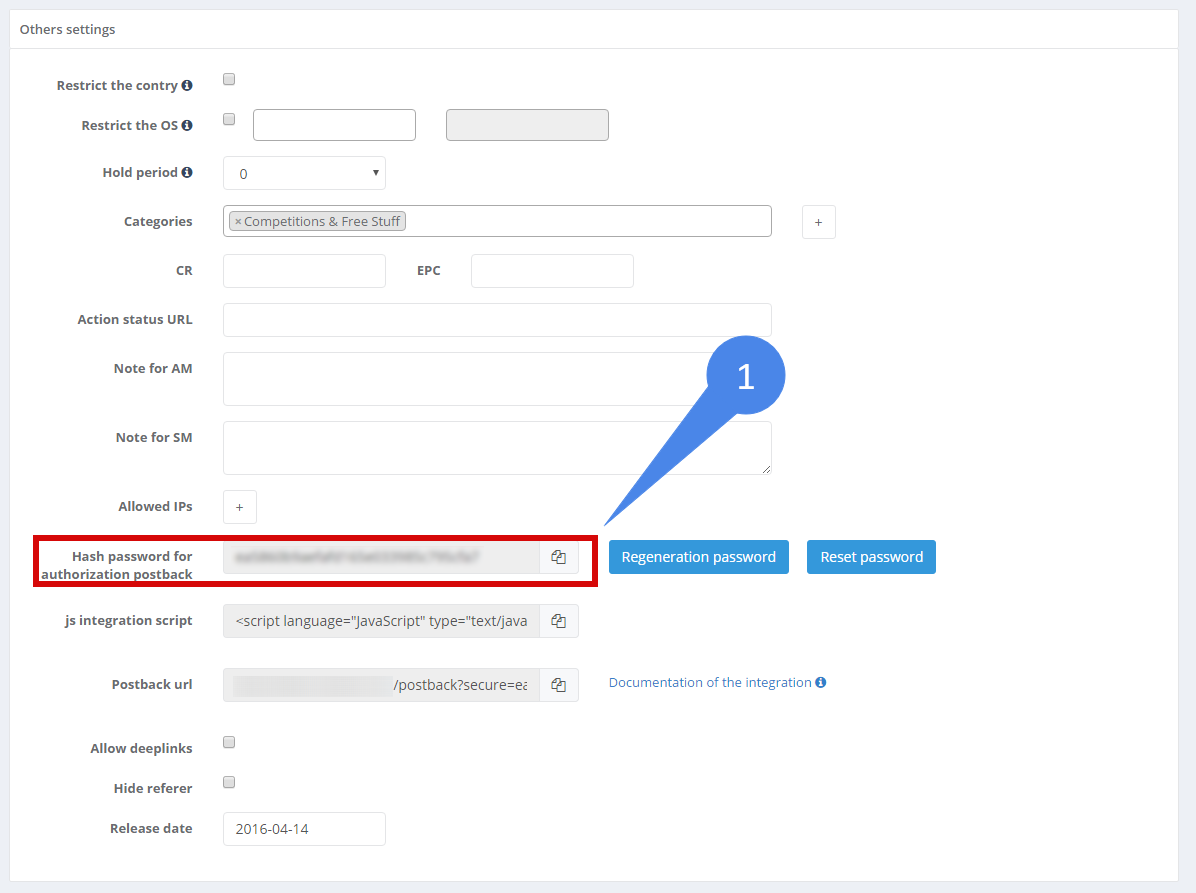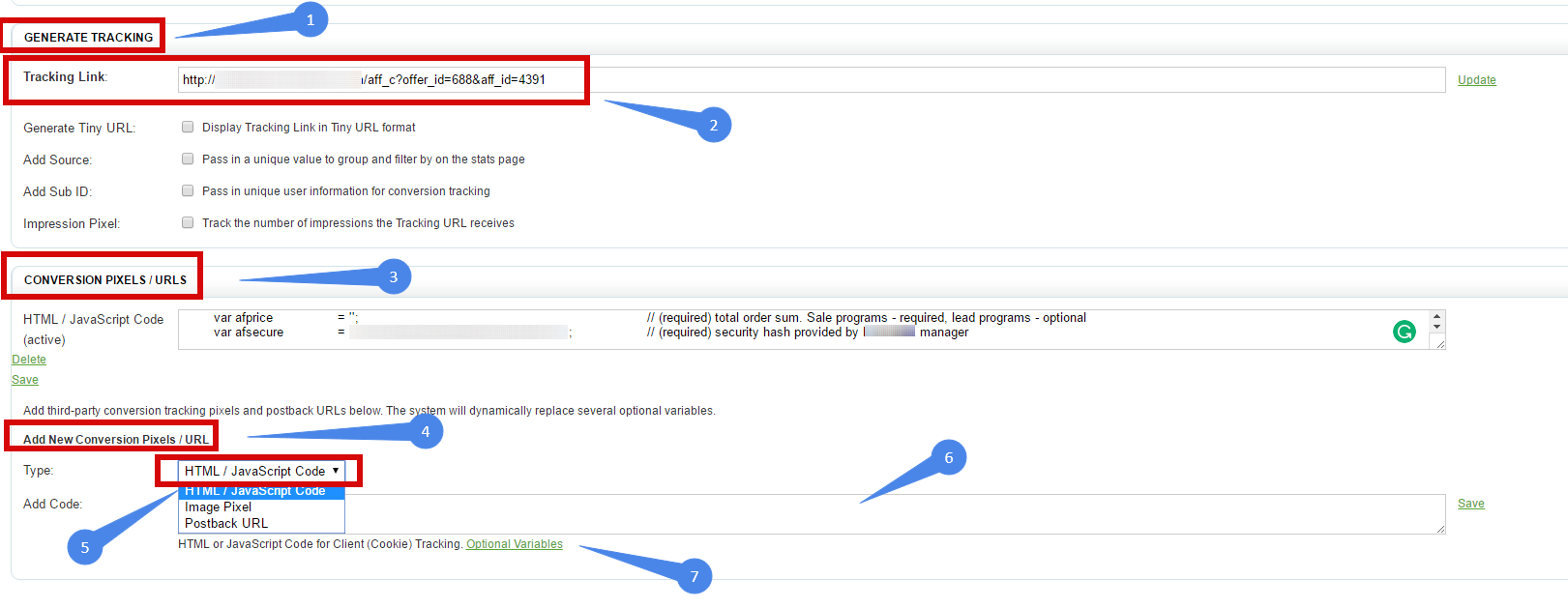Affise :: HasOffers specific settings
Base settings
- We take a tracking link from HasOffers and set as 'Tracking URL'
- We take a tracking link from HasOffers and set as 'Preview URL'
- We add specific parameters to the tracking link to pass required parameters to HasOffers platform (usually required: affiliate id and transaction ID/click ID)
- Macros that can be used in Affise
Required parameters for HasOffers:
- affiliate ID
- transaction ID or click ID
It should be passed using macroses {pid} and {clickid} by adding following data to tracking link:
&source={pid}&aff_sub={clickid}
Also, parameters using to pass {pid} and {clickid} can be different depending of affiliate network. Common used:
- &source={pid}&aff_sub={clickid}
- &aff_sub={pid}&aff_sub2={clickid}
- &aff_sub={clickid}&aff_sub2={pid}
Moreover, we can pass any other parameters to HasOffers as aff_sub. For example:
- &aff_sub2=[clickid={clickid}&pid={pid}&offerid={offer_id}&flow={flow}&ip={ip}&site={site}&geo={geo}&sub1={sub1}&sub2={sub2}&sub3={sub3}&sub4={sub4}&sub5={sub5}&rand={rand}&time={time}&city={city}&device_ua={device_ua}] - to pass everything we can to aff_sub2
- &aff_sub2={sub1}&aff_sub3={sub2}&aff_sub4={sub3}&aff_sub5={sub4}|{sub5} - to pass our aff_sub's to HasOffer's aff_subs (sub4 and sub5 to aff_sub5)
- &aff_sub3=[sub1: {sub1}|sub2: {sub2}|sub3: {sub3}|sub4: {sub4}|sub5: {sub5}]&aff_sub4=[ip: {ip}|geo: {geo}|city: {city}]&aff_sub5=[flow: {flow}|rand: {rand}|time: {time}|site: {site}|device_ua: {device_ua}] - to split parameters int 3 aff_subs
Landing pages
This settings also should be applied to Landing pages section if exist.
Nothing more need to be changed into Affise. However, there are some parameters that have to be taken from Affise and use in the HasOffers.
Payouts
This is important to fix all goal ID's as far as it will be specified inside HasOffers postbacks/pixels.
Other settings
The most important parameter here is "Hash password". This parameter is used to authorize postback from HasOffers.
HasOffers settings
Go to offer page: http://hasoffers.domain.name/offers/view/XXX
Generate tracking
There is located tracking link that has to be published as Tracking URL and Preview URL in the Affise. If there are any other landings, they could be found here too.
It doesn't required to change anything here. Just copy the link and paste it into Affise fields (Tracking URL, Preview URL and Landing Pages if exists)
Conversion pixels / URLs
This is the most important section for a tracking.
We need to put here our postback URL or pixel. Only one (but if we have several goals we need to put one postback/pixel for each).
Macros/parameters that can be used to pass information from HasOffers
Pixel
If it is possible we could use HTML / JavaScript Code. This method is preferable.
Chose "HTML / JavaScript Code" from the dropdown menu (5) and paste following code:
<!-- S.L.I.C.E. Digital tracking pixel :: Begin -->
<script language="JavaScript" type="text/javascript">
var afid = '{transaction_id}'; // (required) unique order or sale ID
var afgoal = 'XXXXXXX'; // (required) goal name. Can be 'lead', 'sale', 'signup' or other
var afprice = '{payout}'; // (required) total order sum. Sale programs - required, lead programs - optional
var afsecure = 'xxxxxxxxxxxxxxxxxxxxxxxxxxxxxxxx'; // (required) security hash provided by Neowrk manager
var afcurrency = '{currency}'; // (optional) checkout currency
var afua = ''; // (optional) user-agent
var afcomment = ''; // (optional) any comments for this order
</script>
<script language="JavaScript" type="text/javascript" src="//track.slice.digital/track.js"></script>
<!-- S.L.I.C.E. Digital tracking pixel :: End -->There are required parameters from Affise:
- afgoal - goal ID
- afsecure - security authorization hash/password
Postback
Also, it is possible to use postback instead of pixel.
Chose "Postback URL" from the dropdown menu (5) and paste following code:
https://offers.slice.digital/postback?clickid={aff_sub}&secure=xxxxxxxxxxxxxxxxxxxxxxxxxxxxxxxx&action_id={adv_sub}&goal=XXXXXXX&sum={sale_amount}¤cy={currency}&status=2&comment={transaction_id}
There are required parameters from Affise:
- clickid={aff_sub} - check Affise trackin link. Make sure that {clickid} passed by aff_sub (aff_sub={clickid}). Otherwise, change {aff_sub} to parameter that was used instead.
- goal - goal ID
- secure - security authorization hash/password
- status - conversion status. Possible statuses:
- 1 – action is «approved» (paid by advertiser);
- 2 – action is «pending» (decision in process, request status later);
- 3 – action is «declined» (not paid by advertiser);
- 4 – requested action «does not exist» (requested ID is not registered on advertiser's site);
- 5 - action is «approved» and put on Hold (will be paid by advertiser at a certain amount of time).
Other parameters are no required but good to have. So if you want to get more parameters than use this code instead of the previous one (it includes all available parameters that will be passed as a "comment" and "device_id"):
https://offers.slice.digital/postback?clickid={aff_sub}&secure=xxxxxxxxxxxxxxxxxxxxxxxxxxxxxxxx&action_id={adv_sub}&goal=XXXXXXX&sum={sale_amount}¤cy={currency}&status=2&comment={transaction_id}
Image pixel
This type of pixel doesn't use much. But if you need to use it - you should use postback url for an image source link (img src=""). Postback URL generation was described in the paragraph just above.